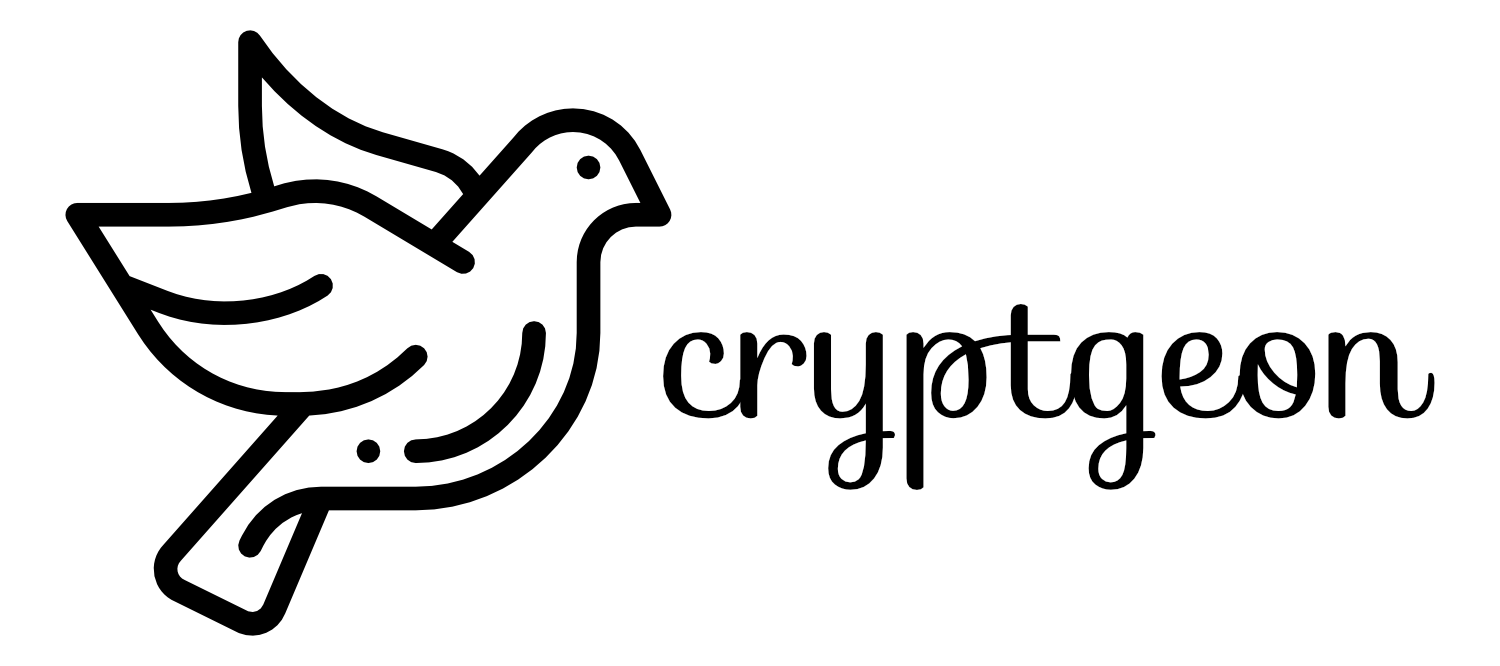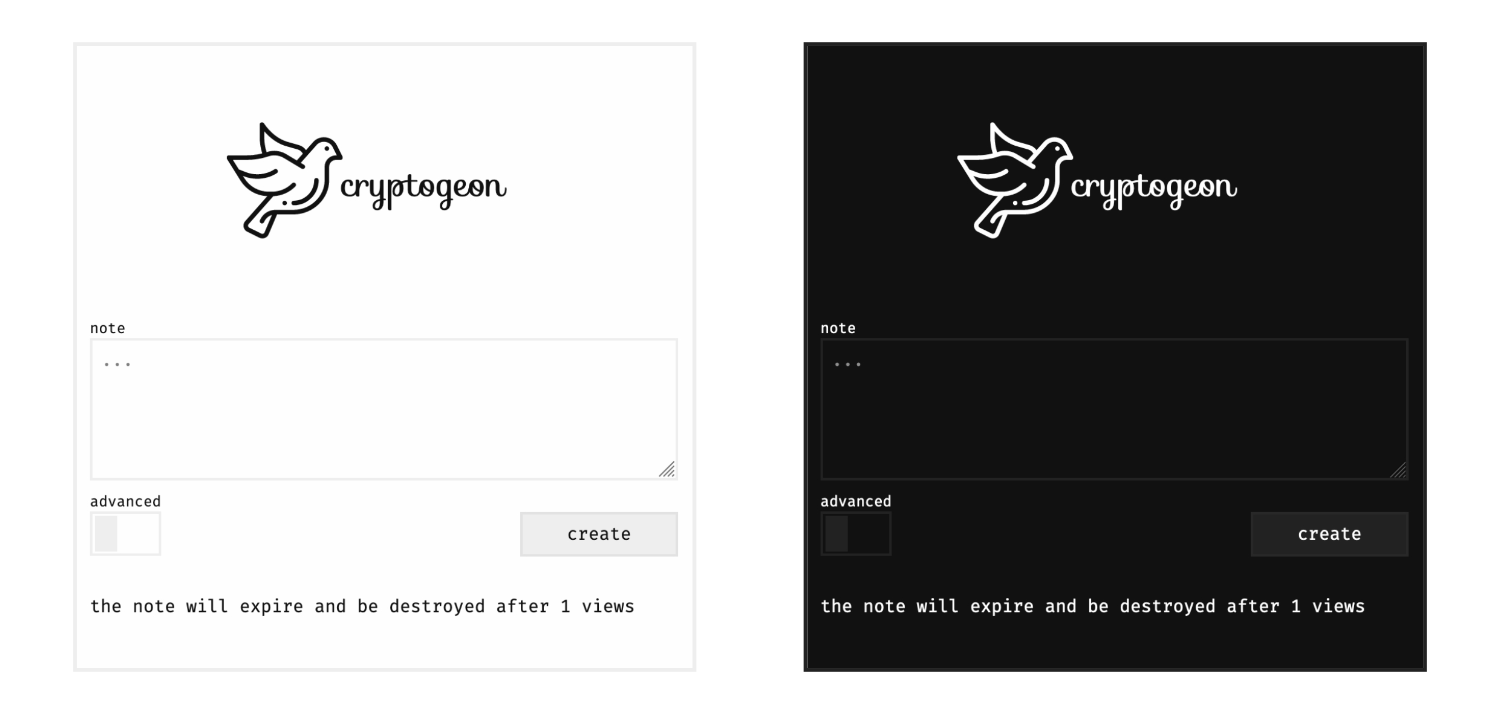4.6 KiB





About?
cryptgeon is a secure, open source sharing note or file service inspired by PrivNote
🌍 If you want to translate the project feel free to reach out to me.
Thanks to Lokalise for providing free access to their platform.
Demo
Check out the demo and see for yourself https://cryptgeon.nicco.io.
Features
- server cannot decrypt contents due to client side encryption
- view or time constraints
- in memory, no persistence
- obligatory dark mode support
How does it work?
each note has a generated id (256bit) and key 256(bit). The
id
is used to save & retrieve the note. the note is then encrypted with aes in gcm mode on the
client side with the key and then sent to the server. data is stored in memory and
never persisted to disk. the server never sees the encryption key and cannot decrypt the contents
of the notes even if it tried to.
Screenshot
Environment Variables
| Variable | Default | Description |
|---|---|---|
MEMCACHE |
memcached:11211 |
Memcached URL to connect to. |
SIZE_LIMIT |
1 KiB |
Max size for body. Accepted values according to byte-unit |
Deployment
ℹ️ https is required otherwise browsers will not support the cryptographic functions.
Docker
Docker is the easiest way. There is the official image here.
# docker-compose.yml
version: '3.7'
services:
memcached:
image: memcached:1-alpine
entrypoint: memcached -m 128M -I 4M # Limit to 128 MB Ram, 4M per entry, customize at free will.
app:
image: cupcakearmy/cryptgeon:latest
depends_on:
- memcached
environment:
SIZE_LIMIT: 4M
ports:
- 80:5000
NGINX Proxy
See the examples/nginx folder. There an example with a simple proxy, and one with https. You need to specify the server names and certificates.
Traefik 2
Assumptions:
- External proxy docker network
proxy - A certificate resolver
le - A https entrypoint
secure - Domain name
example.org
version: '3.8'
networks:
proxy:
external: true
services:
memcached:
image: memcached:1-alpine
restart: unless-stopped
entrypoint: memcached -m 128M -I 4M # Limit to 128 MB Ram, 4M per entry, customize at free will.
app:
image: cupcakearmy/cryptgeon:latest
restart: unless-stopped
depends_on:
- memcached
networks:
- default
- proxy
labels:
- traefik.enable=true
- traefik.http.routers.cryptgeon.rule=Host(`example.org`)
- traefik.http.routers.cryptgeon.entrypoints=secure
- traefik.http.routers.cryptgeon.tls.certresolver=le
Development
- Clone
- run
pnpm iin the root and and clientclient/folders. - Run
pnpm run devto start development.
Running npm run dev in the root folder will start the following things
- a memcache docker container
- rust backend with hot reload
- client with hot reload
You can see the app under localhost:1234.
Attributions
Icons made by freepik from www.flaticon.com